Devlog 3: Final prototype
Art
One of our main focuses this week was to finalize the Art Bible of our game.
Environment
This week we experimented with different post-processing settings such as the bloom effect, tonemapping, colour correction and others, to get even closer to what we envision our game to be.

Character Shader
Multiple attempts have been made for the outline shader of our characters, however it is still a work in progress.
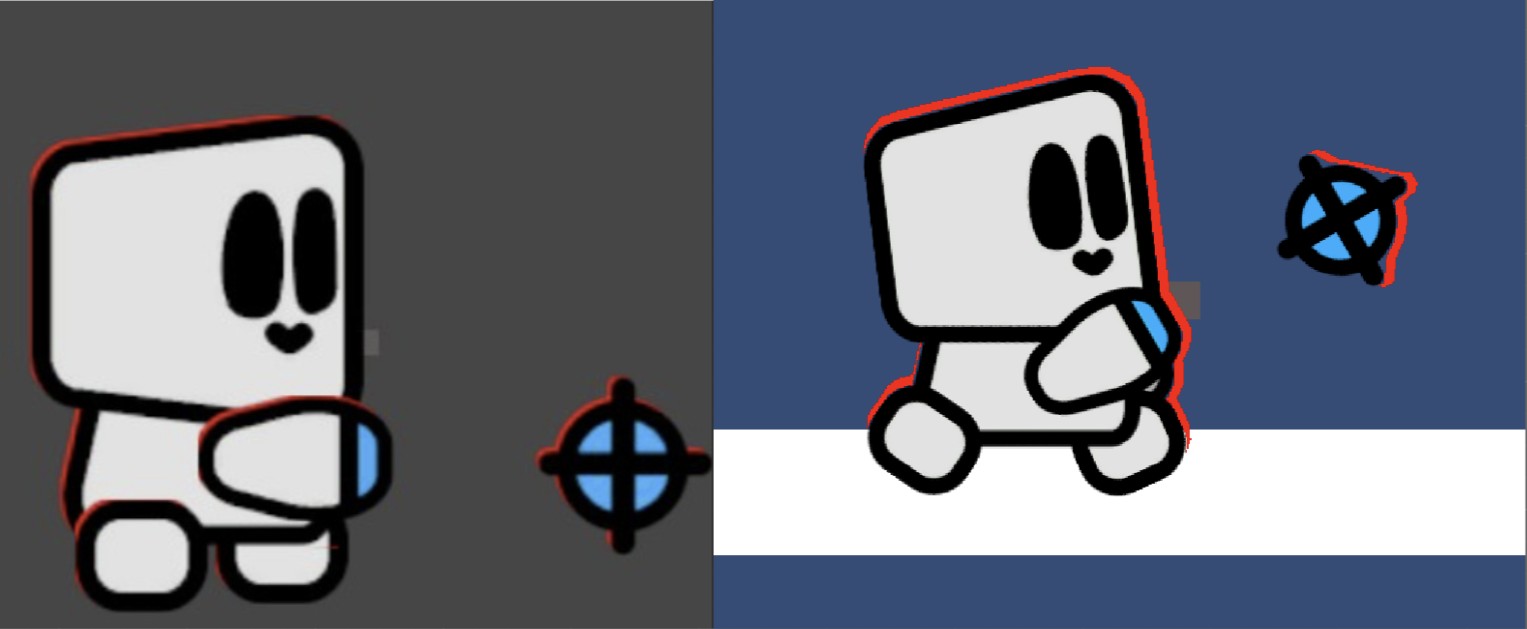
Character Animation
An interesing idea that we all had was to add tank wheels instead of legs since the robots are meant to be slower and rely more the grappling hook for movement. We approached it by quickly sketching out how the wheels would rotate with cutout animation, also iterated on a different pair of tank wheels and even spider legs. We ended up deciding on the two wheeled idea, which we then animated.
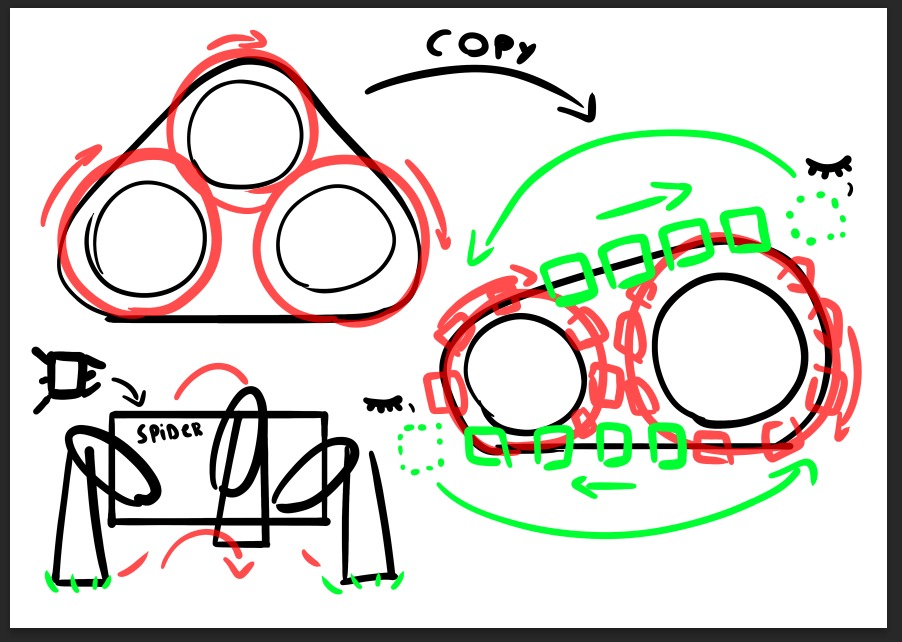
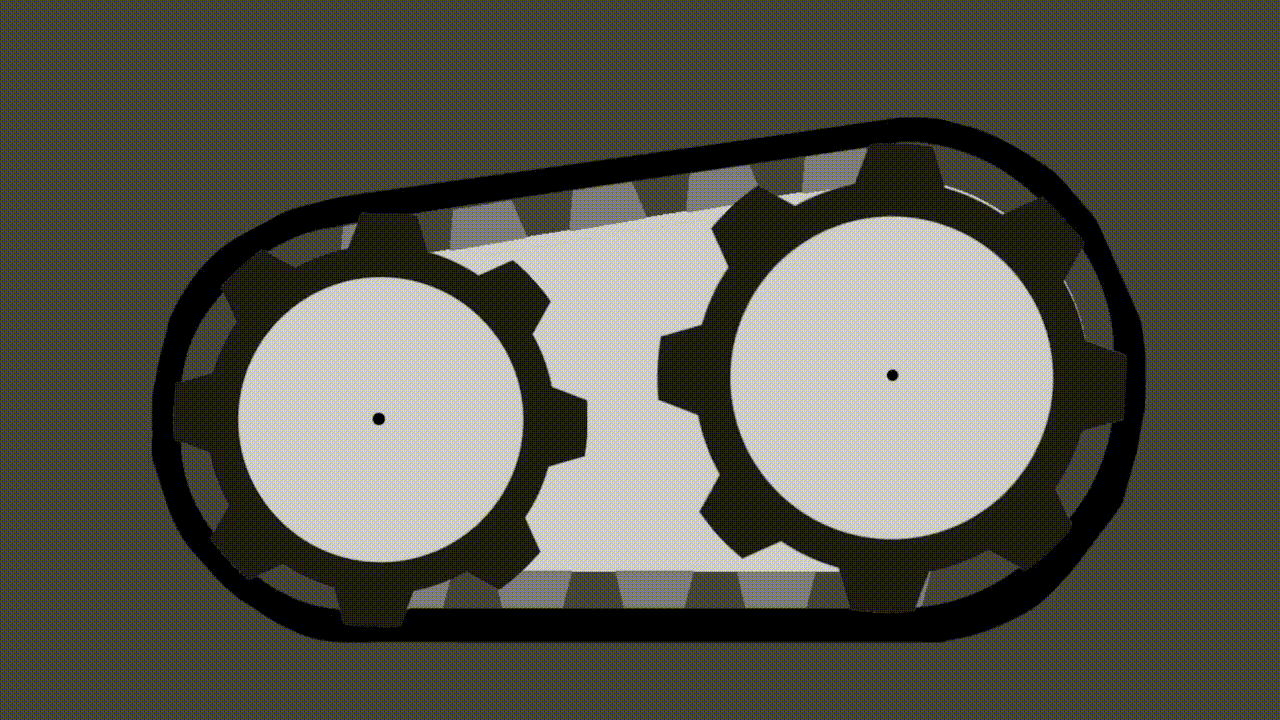
Coding
Here’s what’s new in our latest update:
New Level with Obstacles
Get ready for a more dynamic challenge! We’ve added a level filled with hazards like cogwheels, boxes, and more to keep you on your toes.
Looping Camera System
The camera now smoothly follows the action as you race through the looping level, keeping the gameplay fluid and immersive. And if you cannot keep up with the camera and enter the deadzone you will be eliminated.
Grappling Hook Mechanic
Swing through the level with style! The new grappling hook lets you traverse obstacles and gain momentum like a true speedrunner. Due to the fast movement of the player which can be easily lost because of obstacles, the grapple hook is key to gain a strategic and momentum advantage to the other player(s). This will result in erratic moment to moment decisions as the grapple hook interaction is limited over a period of time. Wasting all "charges" at the start of a round will result in downtime, waiting for the charges to fill up.
Conclusion
We made a final prototype which contains a game loop that combines the new features we added.
You can test these new features out by downloading the prototype below.
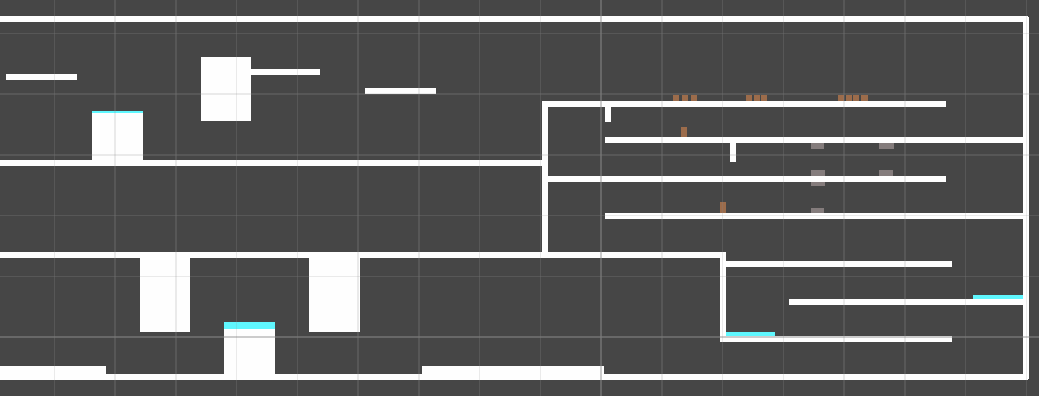
Audio Implementation
This week the focus of the audio implementation was getting a generic audio settings method working and refactoring or rethinking how the player specific audio was managed. Just like the player specific sound effects and the music segments, the audio settings are also stored in a scriptable object. This way applied settings can be stored in between game sessions.

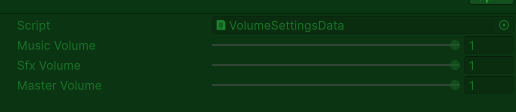
As mentioned above the player specifics were reworked to make management of all needed audio assets as decoupled/ agnostic as possible.
Now the manager instance can simply be called using the correct “String” call. So in order for a sound to trigger it needs to comply with how one calls it in the editor. Pretty neat huh?
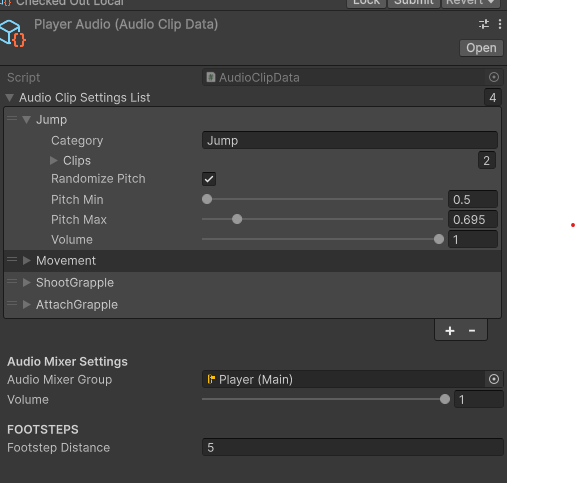
Code wise this changes the sound effect to the audio manager instance slightly different, but clearer for our coders.
This also ensures that adding or removing groups of sound effect categories so much easier.
So instead of:
AudioManager.Instance.PlayJumpSound();
Now:
AudioManager.Instance.PlaySound("Jump");
Some other behind the scenes work was done to safeguard the production of our game. Such as finalizing the sound bible for our game by stipulating audio production and implementation rules.
Files
Get Group20Scrappled
Group20Scrappled
| Status | In development |
| Authors | DriesFierens, SantiagoHerreraH, Wouter-D, Bobski-Boy, ToshkoGeorgiev |
More posts
- Devlog 5: Sprint 1 week 33 days ago
- Devlog 5: Sprint 1 week 231 days ago
- Devlog 4: Sprint 1 Week 138 days ago
- Devlog 2: Prototyping51 days ago
- Devlog 1: Research59 days ago
Leave a comment
Log in with itch.io to leave a comment.